Kali ini saya akan membahas tentang satu aplikasi komputer yang dapat membuka aplikasi-aplikasi atau game-game handphone pada komputer. Aplikasi ini bernama:
Mplayit SDK
Mplayit adalah software widget komputer berbasis java yang dapat membuka aplikasi-aplikasi handphone pada komputer. Ini Java Emulator yang dilengkapi MIDP 2.0 dan MMAPI. Slain itu aplikasi ini juga memiliki Scalable 2D Vector Graphics API (JSR-226) yang hampir setara dengan Nokia.

Fitur lainnya adalah:
-Support for MIDP 2.0.
-Support for MMAPI (JSR 135).
-Support of Mobile 3D Graphics (JSR 184).
-Support of Mobile 2D Graphics (JSR 226).
-Support for Bluetooth APIs for Java (JSR 82).
-Support for Nokia APIs (ui and sound, ringtones not implemented).
-MIDP 2.0-compatible version of preverify for OS X.
-Highly configurable
Aplikasi ini dapat didownload garatis di sini>>> click here to download<<<<
NOTE:Sebelum mendownload cek apakah komputer anda sudah memiliki Java Runtime atau belum. Jika belum dapatkan di sini>>>click here to download<<<<
Karna aplikasi ini dapat menjalankan aplikasi handphone,aplikasi ini juga dapat menjalankan aplikasi chat handphone ternama,seperti mig33 dan mxit.
Untuk mig33 download aplikasinya di sini>>>click here to download<<<
Untuk mxit,ikuti cara dibawah ini
Download a free jabber client.
Install the client and start it up.
Using your Jabber client, try to log in with your preferred username on one of the many free Jabber servers (see list) or just use your Gmail account.
Log in using your jabber account.
Then add your mxit contacts as their_number@mxit.co.za to chat with them
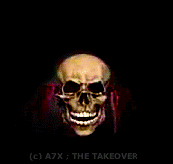 ☺Give me your hand + Cause this time I'm right ☺
I just want to say welcome to my blog....
HAVE A NICE TRIP....☺
☺Give me your hand + Cause this time I'm right ☺
I just want to say welcome to my blog....
HAVE A NICE TRIP....☺